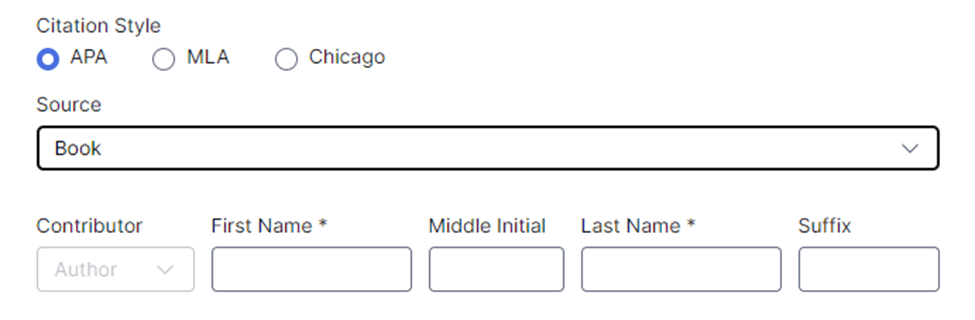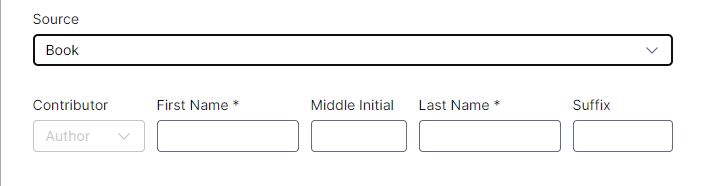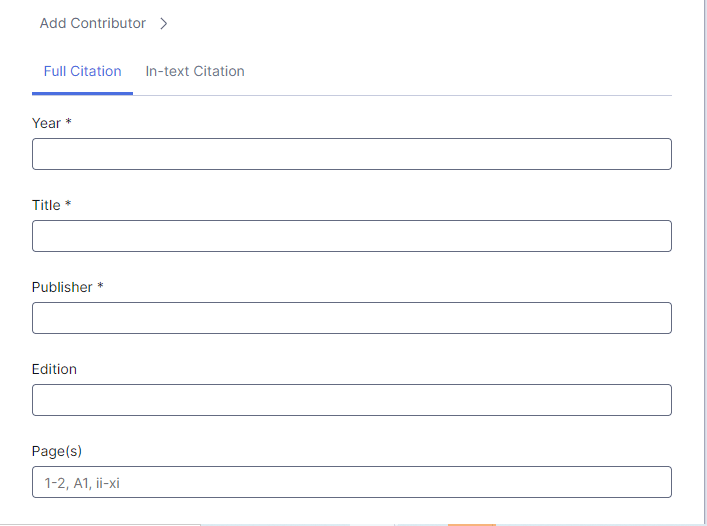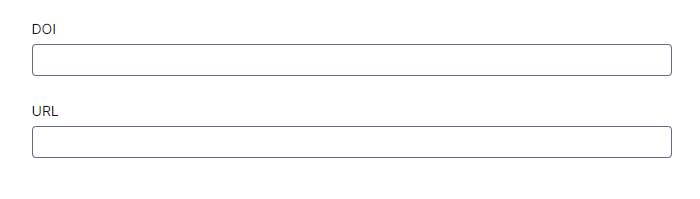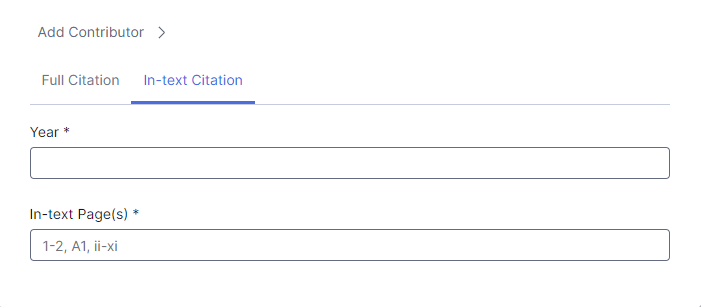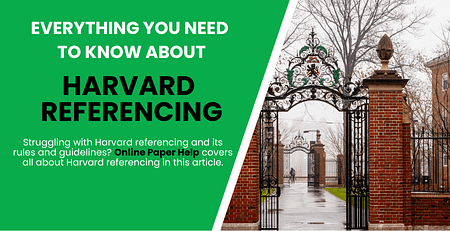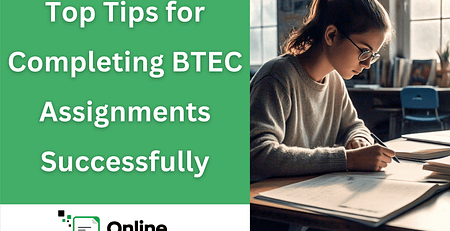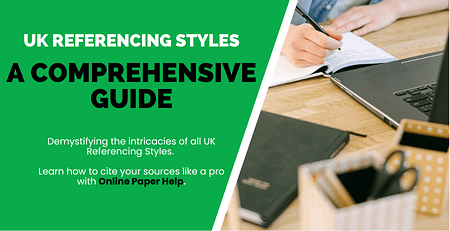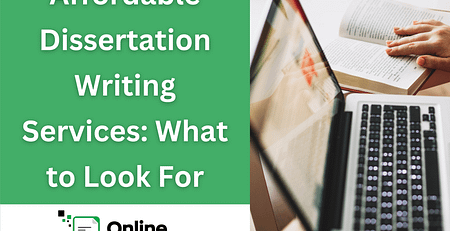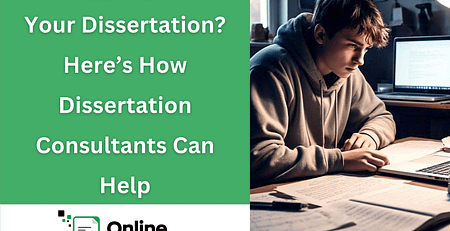Using Grammarly Citation Generator for APA, MLA, and More
Using Grammarly Citation Generator for APA, MLA, and More
Approximately 30 million people are using Grammarly on a daily basis to enhance their writing. This tool enhances writing quality, consistency, and clarity by eliminating spelling and grammatical mistakes.
With Grammarly, you get help in writing your research effectively. Download it and use it to get the most valuable writing experience. It helps you beyond the basic grammar, punctuation, and spelling checker. It also detects the tone of your writing and suggests ways to make your sentences clear and concise. While many people use Grammarly to improve their writing, they don’t know that they can also use the tool to generate citations. Grammarly Citation Generator is now available, and it works like APA citation generator, MLA citation generator, and Chicago citation generator.
In this article, we will discuss how you can use the Grammarly Citation Generator to easily add references in your work.
Importance of Accurate Citations
Using citations in your paper means giving proper credit to other people’s work. With a proper APA citation generator, you can avoid mistakes in citing sources. There are many reasons for citing your work correctly, which include directing your readers to the original resource you used for ideas and providing credibility to your work.
Many students are unaware of how to cite sources in APA, Chicago, or MLA format. Since each format has its own specifications, remembering each significant detail can be difficult. Fortunately, Grammarly’s citation tool works as the perfect APA citation generator or MLA citation generator. You can add details like the name of the author, title of the source, journal name, or publisher name, and the Grammarly citation tool will automatically generate the citation. This will ensure that there are no errors, regardless of the referencing style you choose.
Academic writing experts may also use automatic citation tools like Grammarly to avoid referencing mistakes.
Grammarly Citation Generator and its Supported Styles (APA, MLA, etc.)
With proper citations in your paper, you can reduce the risk of plagiarism. Many citation tools are available to assist you in adding citations. However, not all of them are a good option. Many tools offer limited functionality. For example, they may only allow you to add citations in APA or MLA. On the other hand, Grammarly’s citation generator supports multiple formats, including APA, MLA, and Chicago. Each of these styles is based on different rules as well as unique guidelines like capitalization, italics, or any other specifications.
Step-by-step guide on generating citations with screenshots
Creating citations is a crucial aspect of academic writing, and a step-by-step guide with screenshots can greatly simplify this process.
Step # 01: Open the Grammarly Citation Generator and select the citation style required for your document, whether it’s APA, MLA, or Chicago.
Step # 02: Select the source and mention about the contributors. You can select a book, a dissertation, a journal article, and several other sources.
Step # 03: Add further details like the year the source was published, its title, publisher, edition, and pages.
Step # 04: In the end, add DOI and URL.
Step # 05: For the in-text citation, add the year and in-text pages
Grammarly Citation Generator Pro
Students often find themselves struggling with citation formatting. Grammarly ensures accuracy and adherence to the latest editions of APA, MLA, and the Chicago style. Additional suggestions and guidance from Grammarly can help in solving formatting issues like missing commas or omitted parenthesis.
Grammarly as a Plagiarism Checker
Students face plagiarism when they copy someone else’s work and claim it to be their own. It is a serious offense to copy another author’s work without acknowledging their contribution. You can face severe penalties if you are caught submitting plagiarized content. The most effective way to avoid plagiarism is to properly cite your resources. There are seven different types of plagiarism that students face, including direct plagiarism, complete plagiarism, paraphrasing plagiarism, and source-based plagiarism.
In the past, it was difficult to catch plagiarism from the content. Now, with the help of Grammarly, you can detect plagiarism in your work and avoid getting accused of providing copied work. It is trusted by millions of writers and professors to ensure 100% original content. It is the safest and most reliable plagiarism checker. Grammarly keeps everything safe and private while you work on your draft.
You can check your completed work on Grammarly to see if it is plagiarized. If any plagiarism is detected, you can fix it before submitting the final assignment.
Benefits of Grammarly Citation Generator
Time-Saving
Citing your work with a Grammarly citation generator can save you a lot of time. Students do not have to spend a lot of time learning each and every detail of citations. The benefit students get is that they only have to provide information, and with Grammarly Citation Generator, they can cite their resources efficiently without any mistakes.
With the reliable interface of Grammarly, students can save a lot of time and can focus on their other subjects. Whether you want to cite your resources in APA, MLA, or Chicago, Grammarly covers it all.
Accuracy
There are many reasons why you need accuracy in citation. For instance, if you don’t add the citations in your academic papers or assignments correctly, you can lose marks. With Grammarly citation generator, you can ensure accurate citations. Grammarly citation generator is programmed to follow the rules of APA, Chicago, or MLA referencing, depending on the citation style you choose. Since it is already programmed to generate citations accurately, you won’t have to worry about errors in referencing when you use the Grammarly citation generator.
Various Styles
You can cite research papers, books, and journal articles in your assignment in different styles, thanks to Grammarly. You only have to fill the form with information about a source, such as its title, author information, and page numbers, and select the style you want for your citation. Grammarly free citation generator cites your resources in no time. You can generate citations in APA, MLA, or Chicago style.
User-Friendly
Whether you are a beginner or a premium user of Grammarly, you can easily navigate all the options through its user-friendly interface. It is designed in a way that ensures a smooth writing experience, which saves you time and effort. Also, it provides clear explanations for the suggested changes and offers options to accept or reject them.
From signing in to using Grammarly, it provides the most user-friendly interface. The signup process in Grammarly only takes a few seconds, and you can sign up using your email address. Once signup is done, personalize the settings so that Grammarly will provide the suggestions accordingly. With Grammarly, you can easily add citations. The instructions are pretty clear and if you have any confusion, you can read the steps we have listed in the beginning of the post to understand how you can use Grammarly’s citation tool.
Final Thoughts
In summary, there are vast resources available to assist writers with citations and references. Grammarly is one of the valuable resources for writers to cite their work in a proper way. With Grammarly citation generator, you can cite your references in different styles. Currently, Grammarly supports APA, MLA, and Chicago. In the future, it may offer assistance with other referencing styles. Thus, you can use Grammarly as an APA 7 citation generator, MLA citation generator, and Chicago citation generator. The interface of Grammarly citation tool is easy to understand and anyone can use it without prior experience of using a citation generator tool.
Once you start using Grammarly citation generator, you won’t have to ever worry about making a mistake in references. You will always be able to accurately cite books, journal articles, websites, and other sources that you use in your text.
If you still struggle to accurately cite your sources or want assistance in writing academic papers with proper referencing, get in touch with Online Paper Help. Online Paper Help has become a valuable resource for students navigating the complexities of academic writing. We provide benefits like helping simplify the citation process for various styles, such as APA, MLA, and Chicago. We offer consultation services that can assist students in learning about different citation styles. Moreover, we also offer editing and proofreading services that can help students polish their writing and fix common mistakes, such as referencing errors, before submitting their final assignment to the instructor.