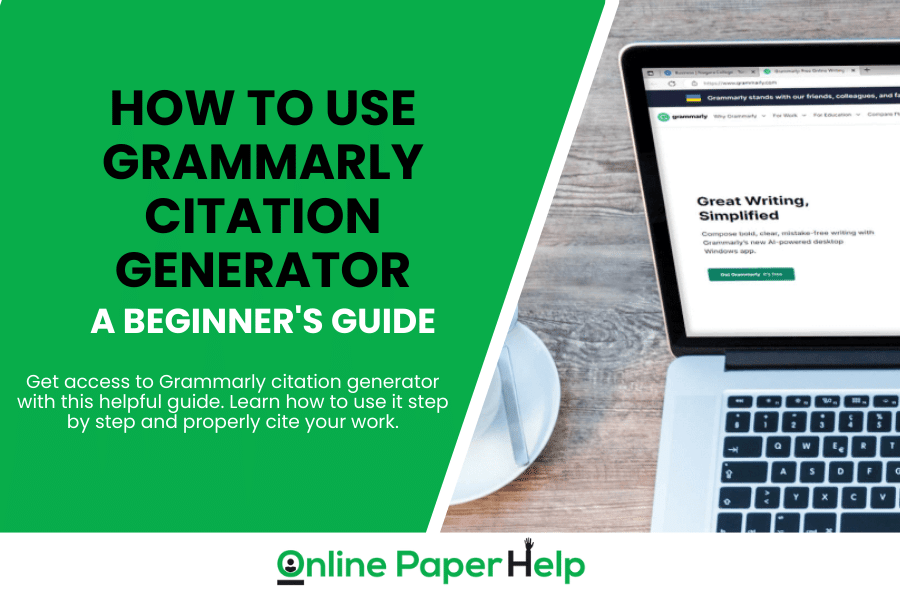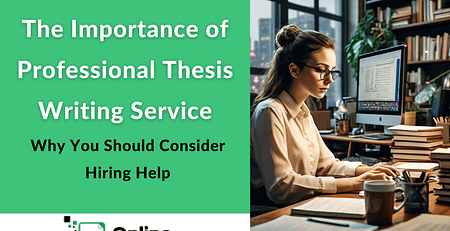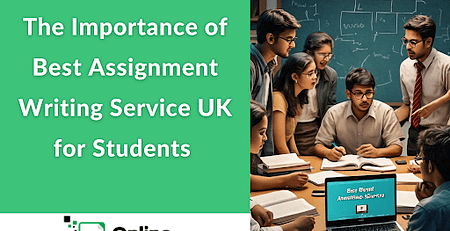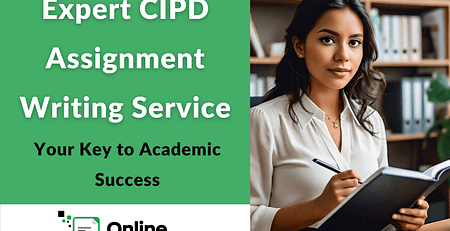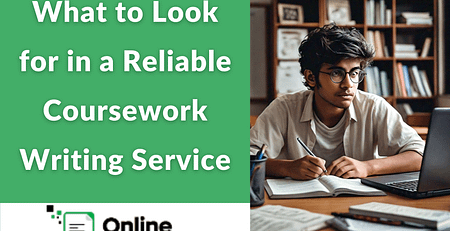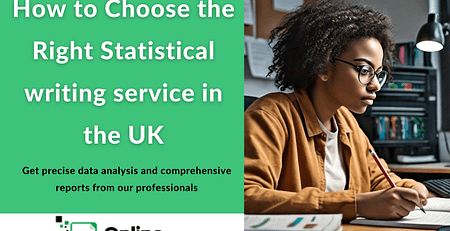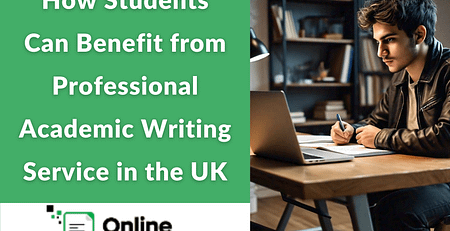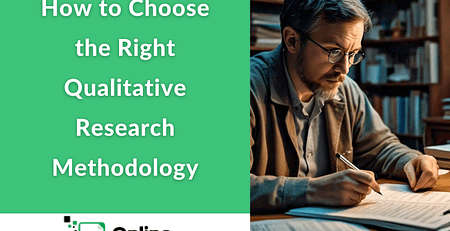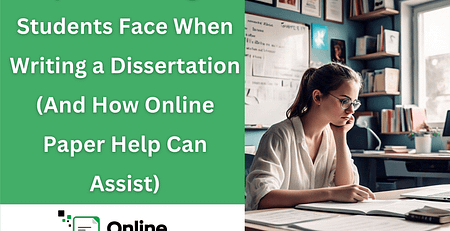How to Use Grammarly Citation Generator – A Beginner’s Guide
How to Use Grammarly Citation Generator – A Beginner’s Guide
Correctly citing research work means enabling readers to trace the sources of information the writer has used. Citations enhance the persuasiveness of your writing and provide credibility to your work by crediting the sources. Furthermore, proper citation is a key component in maintaining plagiarism-free work. It serves as the shortest way to identify the published work that comprises the standard elements and provides all the necessary information for identifying the publications. This is where the Grammarly citation generator comes in.
Citing the work correctly can be a problem for many students since there are so many citation styles available, each with its unique rules. Fortunately, the Grammarly citation generator can assist students by generating citations automatically.
In this beginner’s guide, let’s learn how students can use this citation generator to avoid errors in referencing.
Getting Started
To begin with Grammarly, follow the given steps:
- Open your browser and go to Grammarly’s official website.
- Now sign up and create an account.
- Enter your email address, create a strong password, and add your name. You can also log in with different social accounts like Google, Facebook, or Apple.
- Click on the Tools & Guides options.
- Go to Citation format and begin citing your work.
For a much better experience, you need to download the application. Go to Grammarly and click the green button in the center left of the screen. This way, you can download Grammarly’s browser extension.
Using the Citation Generator
Grammarly citation generator is a handy and superfast tool that helps to create accurate citations. The steps to use the tool are easy and can be done by anyone.
- Install Grammarly on your Chrome or visit the website
- Click on Tools & Guides, Click on the Citation Generator option
- Select the citation style that aligns with your requirements, i.e., APA, MLA, or any other format
- Define the source,
- Tell about the contributor
- Provide year
- Title of your essay
- Tell About the Publisher
- Write about the edition
- Define pages,
- Add DOI (if necessary), and write the URL
Additional Features
Grammarly is now becoming an easy-to-use and time-saving platform for writers, editors, and proofreaders by continuously updating its features. Following are some additional features from which you can enhance your writing.
Grammarly Citation Generator Pro
Accurately citing research work serves an important purpose by enabling readers to know about the information utilized by the writer. Citation enhances the writing and the credibility of the work. Grammarly Citation Pro is a real-time saver for writers. The generator is becoming handy for creating citations for books as well as other sources of evidence. Moreover, it ensures that your work remains plagiarism-free and efficiently helps in the writing process. Simply enter the details, and Grammarly Citation Pro does the rest by generating citations in seconds. This way, you can free yourself to focus on crafting compelling arguments and delivering impactful research.
Grammarly Plagiarism Checker
Using someone else’s work without attribution can lead to serious offense in academics. Whether it is intentional or unintentional, you have to face consequences. Write plagiarism-free content with the help of Grammarly’s plagiarism checker. It serves as a valuable tool in preventing unintentional plagiarism. With this tool, you can identify plagiarized texts and citations that aren’t original. With this plagiarism detector, you can easily see the instant report that tells you about the issues that are present in your document. Also, it allows readers to ensure the authenticity of the work.
By using Grammarly’s plagiarism checker, writers can maintain their academic integrity and produce original and high-quality content.
Advantages of Using Grammarly Citation Generator
Below is a list of some advantages that you will get when using the Grammarly Citation Generator.
Saves Time
Grammarly citation generator saves a lot of time. It saves you time spent proofreading and polishing your work. It will give effective suggestions that will enhance your writing and help you edit and revise while you type. Also, it spots minor spelling and punctuation mistakes and underlines them in red. Also, its premium suggestions help you write your sentences on the spot with clarity and conciseness so you do not have to struggle again and again, which costs you a lot of time. Using Grammarly means spending less time reviewing and rewriting your mistakes. Download today for a better writing experience in your academics.
Improves Accuracy
The accuracy of citations is important in maintaining the integrity of academic writing. With Grammarly, get a precise and error-free citation generation process. The advanced algorithm ensures that the citations meet the style guidelines and eliminates the risk of errors. This helps writers enhance the overall quality of the work and maintain a professional and polished presentation.
Supports Various Styles
Learning each referencing style can be a daunting task, as it needs time. With Grammarly Citation Generator, cite your resources efficiently. This platform supports various citation styles. Choose the style that works with you and continue your journey.
Grammarly Premium can also help identify any formatting mistakes and format your in-text citations and bibliography according to the APA, MLA, or Chicago style. It also offers suggestions to ensure that your in-text citations and references are formatted in accordance with your preferred formatting style.
Integrates With Other Tools.
Grammarly works beyond editing and proofreading. Whether you are working on a research paper or any other assignment, it can be easily incorporated into your writing. This integration enhances the overall quality of the work by providing feedback on grammar, style, and citations. By integrating Grammarly, writers can ensure that their writing is of high quality and is according to academic standards.
Alternative Citation Generators
A reliable citation application can help you save a lot of time and improve your grades. Instead of utilizing your energy by manually citing your sources, focus on the content of the work. A citation generator helps you create accurate citations in APA, Harvard, or any other citation style you want. If you don’t want to use Grammarly’s citation generator, you can consider these alternatives.
Scribbr
Whether you are experienced or not in citing your work, Scribbr’s citation generator will help you go through the daunting and time-consuming task. This website allows you to search the source title, URL, ISBN and DOI to generate citations in seconds. This site also offers a number of helpful tools, which include an APA citation generator and plagiarism checker to make your work easy and accurate.
Cite This for Me
Cite This for Me is an open-access generator that turns any of your resources into citations in just one click. It works by helping students in accessing the information from across the web. It draws the relevant information into a fully formatted bibliography that presents the sources that have contributed to your work.
EasyBib
With EasyBib, you can Format your paper in any citation style you want. Easybib is a citation service that allows students and professionals to create citations and bibliographies for their academic research papers. It is a user-friendly site and can be accessed online.
Quillbot
Quillbot is another citation builder that helps students and professionals in creating accurate and proper citations. All you need to do is enter the information about the sources you want to cite, and the platform will take care of the rest. It also offers the option to save citations for later which can come in handy for some students.
Bibme
Bibme is a website that assists students and researchers in citing their resources accurately. With its user-friendly interface, it becomes easy to put the information about the sources. It generates in-text citations in the appropriate format, which you copy and paste into your paper.
Other Citation Generator Tools
There are a variety of citation styles that can be used in academics. With the growing demand for high-quality papers, many tools and citation generators are now available on the internet. Some of these tools are accessible and easy to use, while for some, you have to pay for their premium services. It is essential to do your research before selecting any tool and choose the one that fits your needs.
Final Thoughts
Citations are a simple way to show where you got the information or ideas you have included in your paper. With the help of the Grammarly citation generator, you can save a lot of time and include others’ ideas, data, or information effectively. You can easily focus on your research and writing at the same time. Additionally, beyond its citation capabilities, it serves as writing assistance by helping in reviewing spelling, grammar, punctuation, clarity, engagement, and any other errors. With its constant updates and new features, Grammarly Citation Pro is becoming the companion of writers.
With Online Paper Help, get the expert’s assistance in writing and researching the essays. We can help you by providing the proper guidance on the different methods of citing your resources in an effective way. Enhance the credibility of your work and let your readers understand where you get the information.